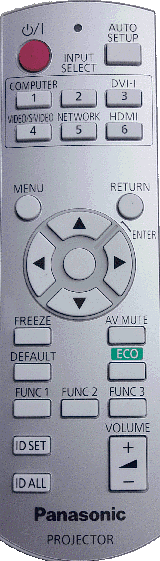• Turning on the projector lamp:
Press the (red) power button ( ). You should hear
the fan kick in and start to see light coming from the lens.
This model also makes a single audible beep when powered on.
• To view COMPUTER output:
Press the COMPUTER (1) button.
Note: Some rooms with a document camera might be on the secondary COMPUTER (2) input.
• To watch (DVD/VHS) VIDEO:
Press the VIDEO/SVIDEO (4) button.
• Turning off the projector lamp:
Press the power button ( ). You should hear
the fan kick in and start to see light coming from the lens.
This model also makes a single audible beep when powered on.
• To view COMPUTER output:
Press the COMPUTER (1) button.
Note: Some rooms with a document camera might be on the secondary COMPUTER (2) input.
• To watch (DVD/VHS) VIDEO:
Press the VIDEO/SVIDEO (4) button.
• Turning off the projector lamp:
Press the power button ( ) once;
a choice will then appear on the screen.
Pressing the power button a second time will turn the lamp off.
Before leaving the room, be sure no light is still coming from the projector lens.
The cooling fan will continue to run for a few minutes, but that is normal. ) once;
a choice will then appear on the screen.
Pressing the power button a second time will turn the lamp off.
Before leaving the room, be sure no light is still coming from the projector lens.
The cooling fan will continue to run for a few minutes, but that is normal.
Troubleshooting:
Sometimes the Auto-Setup feature on this projector model
does not work properly. If the computer or video output
on the projection screen looks messed up in some way,
try pressing the AUTO SETUP button (top, right) on the
projector remote control, one or more times, to re-run
the projector's auto adjustment routine.
|