To power on the projector lamp, press one of the three (virtual) input buttons:
Computer, VCR-DVD, or Table Top (laptop).
When the projector lamp is already on, press those buttons, to switch between inputs.
When finished using the classroom, be sure to press the red QUIT button,
to power off the projector lamp.
Note: If the projector does not detect the input selected, cycle between the inputs.
|